The Virtual Phone Number feature allows users to manage and route calls efficiently through various virtual numbers. This feature includes rich options such as call forwarding, IVR flow integration, call recording, and real-time call analytics. Users can handle multiple virtual numbers and assign specific numbers to different departments or campaigns for better organization.
How to Purchase Virtual Phone Number
Step1: Navigate to the Phone Number section on the left sidebar of the dashboard.
Step2: Click the Buy Number button to open the purchase page.
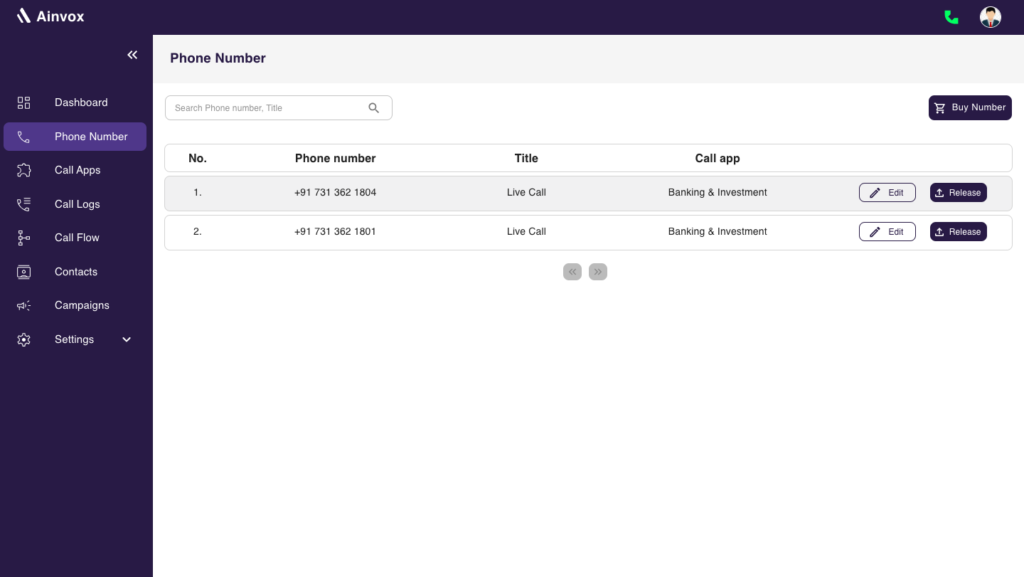
Step 3: Select your city to browse available virtual numbers.
Step 4: Add your preferred number to the cart.

Step 5: Add the required amount to your wallet.
Step 6: Complete the purchase to activate your virtual number.
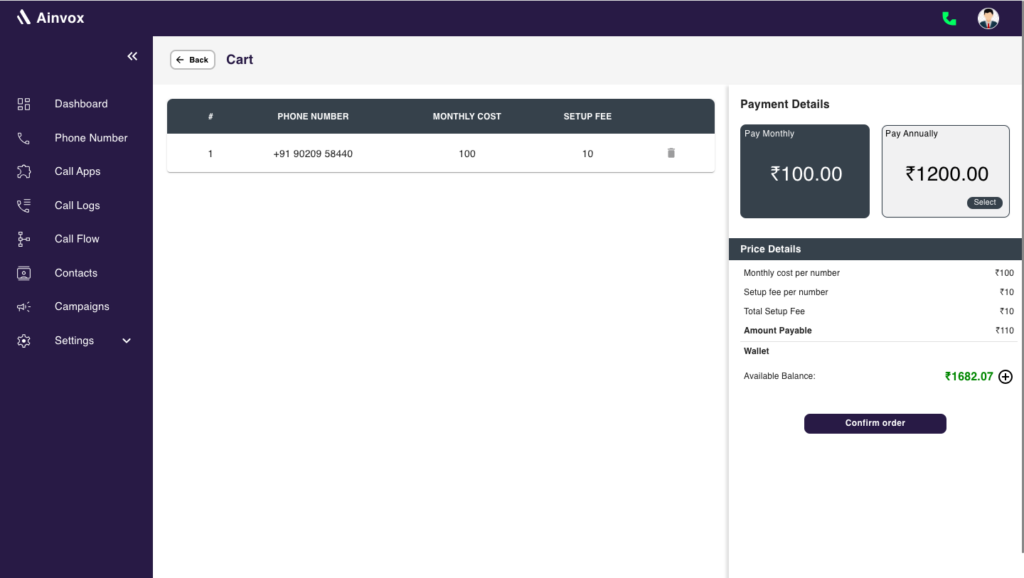
Navigate into Call Flow
By navigating into the Call Flow section, users can seamlessly integrate and utilize their virtual phone number, allowing for customized routing and management of incoming calls to enhance communication efficiency.
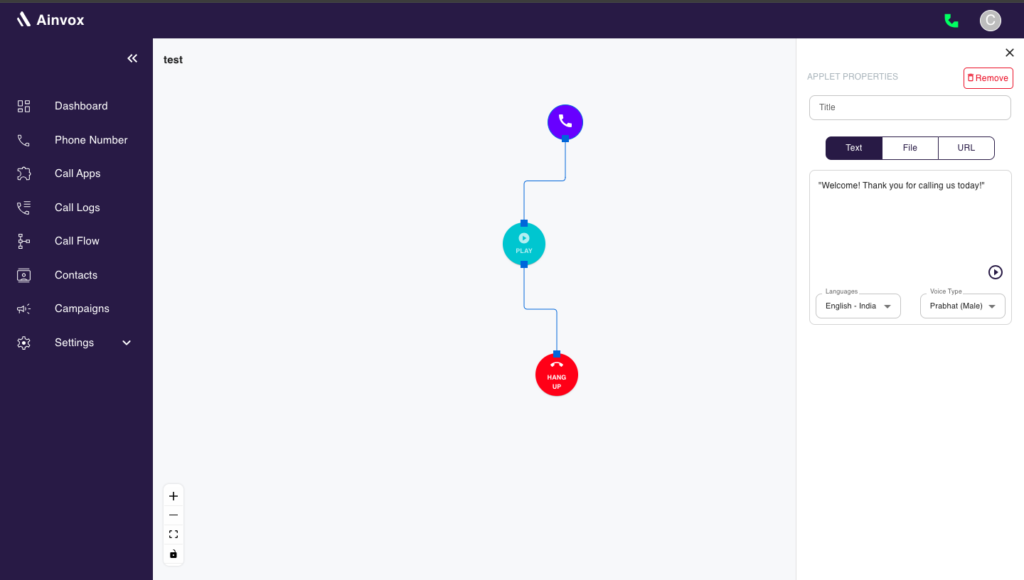
Access the Call App Section
On the left sidebar of the Ainvox dashboard, locate and click on the Call App section.

Step1: Create a New Call App
- Click the Create New Call App button to start setting up your new app.
Step 2: Add Call App Details
- You’ll be prompted to enter the following information:
- Title: Provide a name for your call app.
- Description: Write a brief description of what the call app is for.
- App Type: Select the appropriate app type based on your needs (e.g., outbound, inbound).
- Select Call Flow :Choose the pre-built or customized Call Flow that you want to associate with this app. This determines how incoming or outgoing calls will be managed.
- Call Status URL: Enter the Call Status URL to receive real-time updates and track the status of calls within this app.
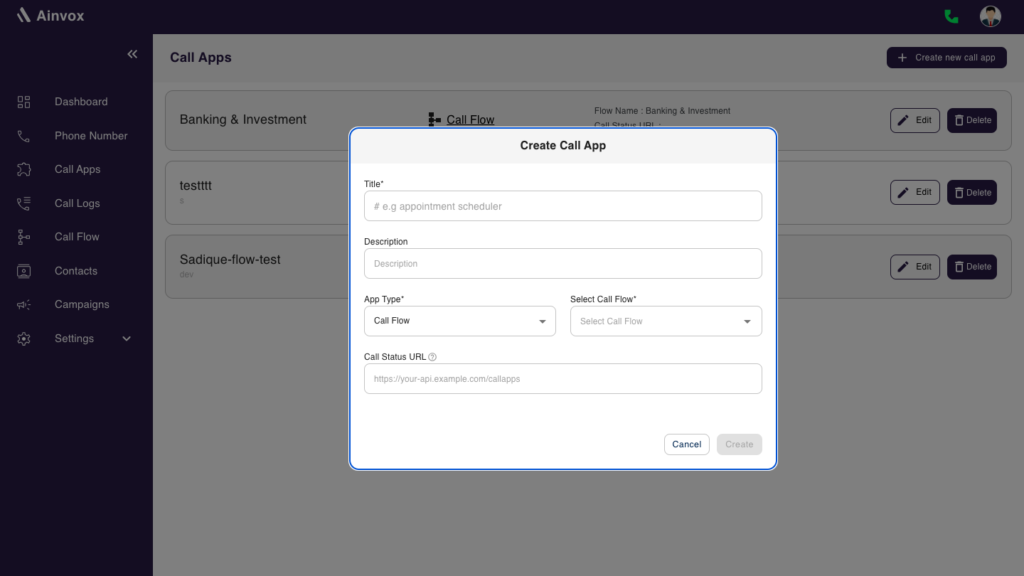
After completing the call app setup, navigate to the Phone Number section, select the desired phone number, and use the Edit option to associate the newly created call app with that number for streamlined call management.
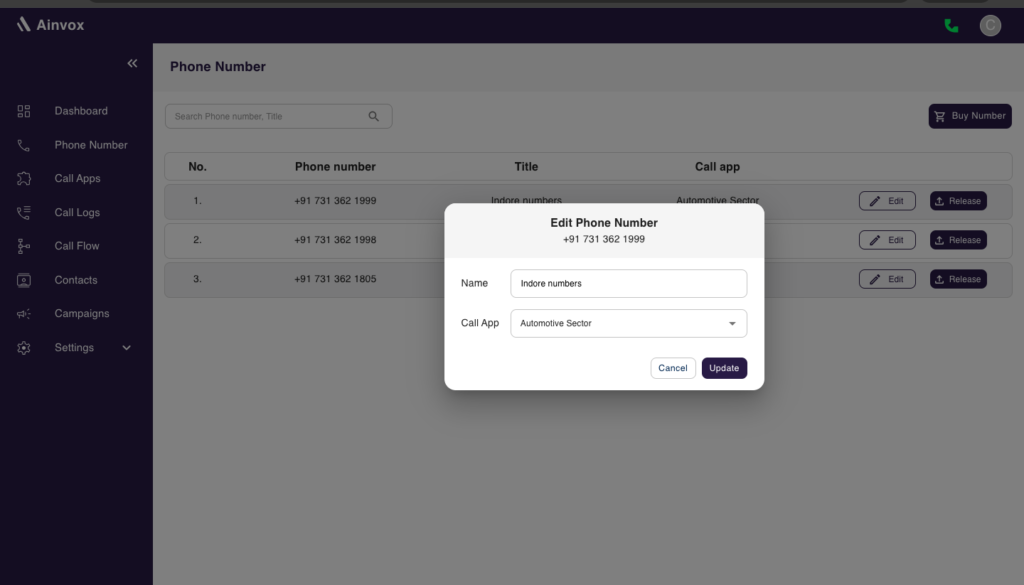
Finally, assign the desired Virtual Phone Number to this call app to route and manage calls effectively. This will allow the app to handle incoming calls through the virtual number.
