Build Smarter Call Flows with AINVOX IVR Flow Builder
Create Clear & Organized Customer Interactions
What is IVR Flow Builder?
An IVR Flow Builder (Interactive Voice Response Builder) is a tool designed to help businesses create automated voice menus and call flows that enhance customer interaction over the phone. This tool allows companies to set up voice menus that guide callers through various options, such as selecting departments, accessing specific information and more without requiring direct human assistance.
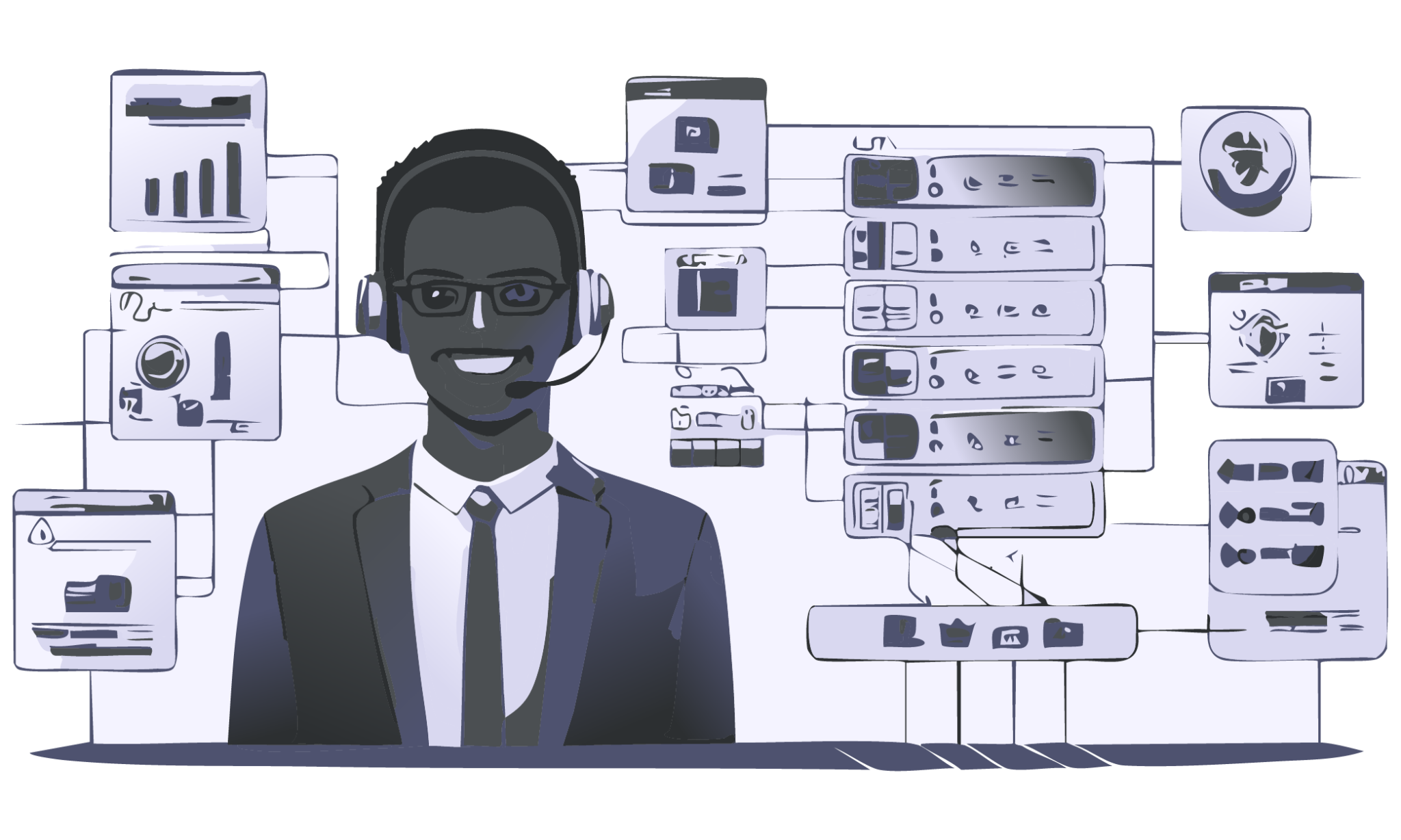
What Makes AINVOX IVR Flow Builder Stand Out
AINVOX IVR Flow Builder offers an intuitive platform for creating dynamic and customised call flows. With its user-friendly drag-and-drop interface, users can effortlessly design and build interactive voice menus tailored to their business needs. Each step in the call flow can be personalised with unique audio messages, whether by uploading pre-recorded files or generating real-world audio using URL. Supporting multiple Indian languages, our IVR Flow Builder ensures inclusivity and reaches for businesses serving diverse audiences.
Going beyond simple menu creation, AINVOX IVR Flow Builder includes advanced capabilities such as call routing based on specific conditions like office hours, holiday schedules, or custom time intervals ensuring every caller gets directed to the right person at the right time. The tool also enables users to trace, and label calls for efficient tracking and management while offering call recording features.
See What AINVOX IVR Flow Builder Can Do
Easy Menu Options for You!

Play
Set the audio to be played to callers during the call or while waiting. Customize messages, hold music, or announcements to provide clear instructions or keep callers engaged.

Menu
Create multiple numbered options for callers, such as "Press 1 for Sales, Press 2 for Support." Define actions for each button to direct callers to the appropriate department or service.

Dial
Handle call outcomes with options like "Completed," "No Answer," "Busy," and "Failed." Ensure proper routing or actions based on the result of the dialing attempt.

Timing
Establish open and closed time rules for calls. Route calls to available staff during business hours; direct to a pre-recorded voice message outside of business hours.

Voice
Customize voice messages by setting recording limits and specifying actions after the beep. Provide clear and informative messages to enhance the caller's experience.

Switch
Manage call flows with a list or URL. This feature helps transition between different call paths based on defined conditions.

Hang Up
Establish open and closed time rules for calls. Route calls to available staff during business hours; direct to a pre-recorded voice message outside of business hours.
Discover How AINVOX IVR Flow Builder Makes Your Calls Better
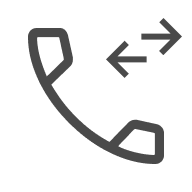
Visual Call Flow Design
Create call flows easily with a drag-and-drop interface, allowing users to design, modify, and manage complex IVR paths without coding knowledge.
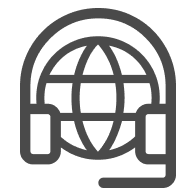
Multilingual Support
Supports all Indian languages, enabling businesses to communicate effectively with a diverse customer base.

Custom Audio Options
The custom audio option in Our IVR flow builder allows you to upload or record personalized audio messages that guide callers through the menu options
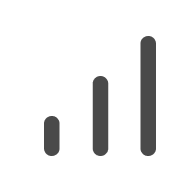
Advanced Call Routing
Direct calls to multiple staff members simultaneously. The first person to pick up can handle the call. MPLS ensures a stable and efficient connection for optimal performance.
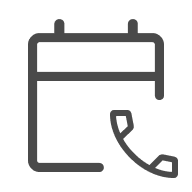
Scheduled Call Handling
Customise your IVR system to manage calls based on specific schedules, ensuring that callers receive the right information or are directed to the appropriate department.
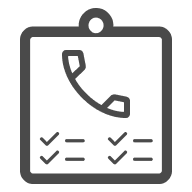
Call Tracking and Naming
Easily trace and name calls for better tracking, management, and reporting, allowing for improved call analysis and customer insights.

Call Recording
Record calls for quality assurance, training, or compliance purposes, enhancing service delivery and operational transparency.

User-Friendly Features
Designed for ease of use, allowing anyone with basic computer knowledge to easily set up and customize IVR systems.

Easy Modifications
Make real-time changes to call flows and settings without disruption, ensuring smooth and continuous customer service.

Cloud-Based Flexibility
Being cloud-based means no hardware is required, reducing costs and allowing access from anywhere, at any time.
Unique Features of AINVOX IVR Flow Builder

Build Custom Call Flows
Easily create detailed call flows to suit your business needs. Arrange and customize paths based on specific rules or requirements, ensuring every caller reaches the right destination.

Support for All Indian Languages
Provide a localized experience for your customers with the ability to offer IVR menus in all Indian languages, catering to a diverse customer base.

Audio Upload & Text-to-Speech
Upload your own audio files for greetings, messages, or prompts. You can also type your message in your local language, and we'll provide text-to-speech functionality anywhere in India for a more personalized experience.

Dynamic Call Routing Based on Office Hours
Route calls based on your business hours, and schedule specific call paths for different intervals, alternate days, or specific time slots. Ensure calls are handled efficiently by adjusting routing as per unique office schedules.

Interval-Based Scheduling
Design IVR menus that adapt to changing schedules, such as lunch breaks, holidays, or specific time exclusions, allowing you to manage caller flow based on real-time availability.

Advanced Call Tagging and Tracing
Keep track of calls with custom tags and trace call histories to monitor interactions, identify frequent callers, or analyze patterns to refine your customer service approach.

Call Recording Capabilities
Automatically record calls for quality assurance, compliance, or training purposes. Store and review these recordings as needed to enhance service quality and operational transparency.
Frequently Asked Questions
An IVR Flow Builder is a tool that helps you create automated phone menus and call routing systems, allowing callers to navigate through options and reach the right department or service.
You can design call flows by arranging and connecting different elements, such as menu options and audio messages, to define how calls should be handled.
Yes, AINVOX IVR Flow Builder allows you to upload custom audio files for greetings, instructions, and other messages. Additionally, you can use our text-to-speech technology to create messages in your local language across India.
Our IVR Flow Builder supports speech-to-text technology for all Indian local languages, allowing you to provide menu options and messages in a variety of languages to cater to a diverse audience across India.
You can configure call routing rules to direct calls based on your business hours, holidays, or specific time periods.
Yes, our IVR Flow Builders often include features for tracking call histories, tagging interactions, and analyzing call data.
AINVOX IVR Flow Builders offer call recording capabilities for quality control, compliance, or training purposes.
Interval-based scheduling lets you set up call routing that adjusts to different times or dates, such as breaks or special events.
You can customize menu options by assigning specific actions to different buttons, such as directing calls to various departments or services.
Yes, our IVR Flow Builder supports API integration, enabling seamless connectivity with your existing communication systems and tools for a smooth and efficient workflow.
